Mirum releases new app for Android
JULY 06, 2018
Mirum's new app will help merchandisers to quickly analyze planogram compliance and the presence of products on shelf.
The newly released app supports all versions of Android and significantly speeds up the process of checking planogram compliance and analyzing products on shelf. Its functionality includes:
1. Creating an audit
User is able to create an audit, in which he or she specifies the shelf locations and catalogue to be used for analysis, for example: Danone's yogurt catalogue.
2. Shelf photography through the app
The app will help the user in taking quality photos of the shelf. The camera displays hints for how to position the shelf in the shot, how to get the right shelf angle, and checks the photos for blurriness. It analyze the photos for problems and display a warning if any are detected, as well as discarding photos not fit for analysis due to quality.
3. Photo upload
After the photos are taken, the app will automatically reduce them in size and upload them to the Mirum servers. If internet connection is weak, it will auto-upload them after connection improves.
4. Progress tracking
Users are able to track the progress of their photo upload and analysis right in the app. The information is displayed in the audit status on the phone screen.
5. Analysis results
Analysis results are displayed right in the app. User can see which photos were uploaded and analyzed successfully, and receives a list of products detected on shelf. Using this list the user can quickly make further decisions about what products need to be replaced or added to shelf.
An iPhone version of the app is currently being developed.
1. Creating an audit
User is able to create an audit, in which he or she specifies the shelf locations and catalogue to be used for analysis, for example: Danone's yogurt catalogue.
2. Shelf photography through the app
The app will help the user in taking quality photos of the shelf. The camera displays hints for how to position the shelf in the shot, how to get the right shelf angle, and checks the photos for blurriness. It analyze the photos for problems and display a warning if any are detected, as well as discarding photos not fit for analysis due to quality.
3. Photo upload
After the photos are taken, the app will automatically reduce them in size and upload them to the Mirum servers. If internet connection is weak, it will auto-upload them after connection improves.
4. Progress tracking
Users are able to track the progress of their photo upload and analysis right in the app. The information is displayed in the audit status on the phone screen.
5. Analysis results
Analysis results are displayed right in the app. User can see which photos were uploaded and analyzed successfully, and receives a list of products detected on shelf. Using this list the user can quickly make further decisions about what products need to be replaced or added to shelf.
An iPhone version of the app is currently being developed.
We'd love to hear from you.
For further inquiries about Mirum's image recognition service, please reach out to us below.
